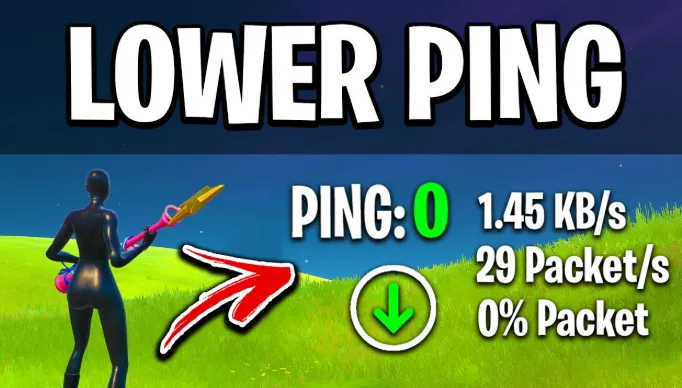Last updated on July 20th, 2025 at 04:24 am
In Fortnite, every millisecond counts. Whether you’re editing a wall, firing a shotgun, or building a tower in a split-second standoff, your ping can mean the difference between victory and defeat. High ping causes delays between your actions and what the server registers, making your gameplay feel sluggish and unresponsive. Lowering your ping isn’t just about smoother gameplay—it’s about gaining an edge.
What Is Ping, Really?
Ping is the time it takes for your device to send a signal to the Fortnite servers and get a response. Measured in milliseconds (ms), lower ping means faster communication. A ping under 30ms is ideal for competitive play, while anything above 100ms can introduce noticeable lag. The goal of using a ping reducer is to keep that number as low and stable as possible.
Common Causes of High Ping in Fortnite
Understanding what causes high ping is key to solving it. Most issues stem from poor routing, overloaded networks, or background programs eating up bandwidth. Sometimes your ISP’s path to Fortnite servers is inefficient, causing unnecessary latency. Even Wi-Fi interference or outdated hardware can bottleneck your performance. That’s why a strong, focused approach is necessary to tackle ping issues head-on.
How Ping Reducers Work
Ping reducers are tools designed to optimize your connection to Fortnite servers. They typically work by rerouting your data through more efficient pathways or prioritizing gaming traffic over other network usage. Some use custom routing algorithms to cut down the travel time of data packets. While results vary depending on your location and setup, a good ping reducer can shave off 20 to 50 milliseconds from your ping.
Fortnite Ping Test: Know Before You Play
Before you try to fix your ping, you need to know what you’re working with. A Fortnite ping test measures your current latency to the game servers. You can run a basic ping test in-game by enabling the network stats in the settings. Watch your ping during different times of day or under different network conditions. This gives you a baseline and helps you track improvements after using a ping reducer or other optimization method.
Best Practices to Lower Your Ping Without Extra Tools
Before turning to third-party solutions, start with the basics. Use a wired Ethernet connection instead of Wi-Fi—it’s faster, more stable, and less prone to interference. Shut down background apps, especially those that use bandwidth like streaming or cloud backup services. Reboot your router regularly to clear network congestion. And if possible, play on servers that are physically closer to your region.
Router Optimization for Faster Builds
A strong router setup can dramatically reduce your latency. Prioritize gaming traffic using QoS (Quality of Service) settings, which tell your router to give Fortnite data top priority. You can also assign a static IP to your device to maintain a consistent network path. Updating firmware ensures your router is performing at its best. All these small changes add up to a smoother, faster gaming experience.
Gaming Mode and Device Settings
Your gaming PC or console settings can also affect your ping. Some devices offer a “gaming mode” or performance settings that allocate more system resources to online games. Disabling power-saving modes, updating your network drivers, and making sure nothing is auto-syncing in the background can all help cut down lag. Fortnite rewards fast reaction time, and your device settings should support that.
Strategic Server Selection
Fortnite gives players some control over which server region they connect to. Always choose the server with the lowest ping during the matchmaking process. If you’re playing with friends from different regions, host the game from the region with the best overall latency. Server selection is often overlooked, but it’s one of the simplest ways to lower your ping.
When to Use a Ping Reducer
If you’ve optimized everything on your end and your ping is still high, it’s time to bring in a ping reducer. This is especially useful for players in remote areas or those who experience strange routing paths from their ISPs. A reliable ping reducer can offer a smoother route to Fortnite servers, stabilize your latency, and help eliminate packet loss. For competitive players, this can be a game-changer.
Benefits of a Good Ping Reducer
The main advantage of using a ping reducer is a more consistent connection. It’s not just about lower numbers—it’s about fewer spikes, drops, and disconnections. You’ll be able to edit builds faster, take shots with tighter timing, and react more precisely to enemy movements. In a game where 1v1 fights can turn in milliseconds, this added responsiveness gives you a competitive edge.
Things to Look for in a Ping Reducer
Not all ping reducers are created equal. You want one that offers multiple server nodes, easy setup, low CPU usage, and consistent performance. Some allow you to manually choose the routing path, which gives you control over your connection. The best tools are lightweight and don’t interfere with Fortnite or other applications. Most importantly, they should deliver measurable improvements shown in a Fortnite ping test.
Myths About Ping and Lag
A lot of gamers confuse lag with low FPS or server-side delays. Ping only measures latency, not your frame rate or game performance. That’s why a solid Fortnite ping test is so important—it helps isolate network issues from other problems. Another myth is that expensive internet plans automatically mean lower ping. While speed matters, ping is more about routing and consistency than raw bandwidth.
Mobile Fortnite Players and Ping Issues
Fortnite on mobile has its own set of challenges. Mobile networks are often unstable, with higher average latency and more jitter. Using a ping reducer on mobile is harder, but some tools offer mobile-compatible solutions. Playing on Wi-Fi can help, but only if the connection is strong and interference-free. If you’re serious about mobile play, consider investing in a dedicated mobile gaming router.
Competitive Players Need Low Ping
For casual players, a little lag might not ruin the fun. But for competitive players or anyone climbing the Fortnite ranks, ping checker is non-negotiable. A difference of just 20ms can decide who wins a shotgun battle. High ping makes editing, building, and aiming feel delayed and unpredictable. That’s why many serious players go out of their way to test, measure, and reduce their latency using every tool available—including a trusted ping reducer.
Final Thoughts: Take Control of Your Connection
You can’t control Fortnite’s servers or global internet infrastructure, but you can control your own setup. Start by running a Fortnite ping test to see where you stand. Optimize your hardware, tweak your router, and minimize background traffic. If you’re still lagging behind, consider a ping reducer as your next step. The faster you can send and receive data, the faster you’ll build, shoot, and win. In a game like Fortnite, every millisecond counts—so don’t let ping slow you down.